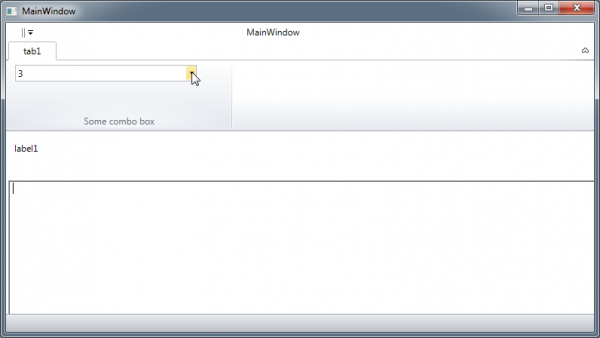MSBuild XslTransformation Xslt Task example
Goal: Change the connection string of my application while running CodedUI tests. So my dev database is left alone.
Here I’ll post a simple “Hello World” setup to alter a xml to output something else. The xml and xslt example has been taken from w3schools.
When you download this file. It will contain a cmd. It loads up environment variables for msbuild and executes the build.proj.
The build.proj looks like this :
<Project DefaultTargets="Build" xmlns="http://schemas.microsoft.com/developer/msbuild/2003"> <!-- Xml & Xslt Examples have been taken from http://www.w3schools.com/xsl/ --> <Target Name="Build"> <XslTransformation XslInputPath="transform.xslt" XmlInputPaths="source.xml" OutputPaths="out.html" /> </Target> </Project>
The output is a html page, just as the w3schools demo.
Hope this is a good starting example for your needs.
Xml literals escaping
I am somewhat bias towards C#, but one can admire the xml literals in vb.net.
This is a language feature where you can just add xml to
Dim someXml As XElement = <foo>bla<bar active=”false”/></foo>
But how do you add characters that have some a meaning in xml, like “&” or “<“. Turns out you have two options:
Look up how you should escape it (& => & ) but the editor (vs2013) will show wavy underlines underneath the literal. It will compile do and work as expected.
Embed a literal string
Dim someXml As XElement = <foo>Ampersand <%= “&” %><bar active=”false”/></foo>
this uses a method to embed expressions in xml literals.
First Pull-request created.
Well, it had to happen some day.
I’ve found an issue in a project we are using @ work. I’ve created a fix and I want to share it!.
So this project is hosted on github, and it is indeed simple to add fixes.
Just follow these steps :
- Fork the project
- Create a feature / fix branch
- Apply fix.
- Push to github.
- View this branch on github
- Push the “Create Pull Request” button
It will then show you if it can be merged at all. Add some information and you are done!
The fix.
I’ve created a rather simple fix. We are using the “Fluent.Ribbon” for a modern look and feel. But some of our controls are still winforms. There is nothing wrong with winforms, but a mixture of wpf and winforms is not always ideal.
Anyway, we have a combobox in our ribbon and when a winforms control has focus and you try to open this combobox in your ribbon, it acts up. repro :
We have found this message in the debug window:
System.Windows.Data Error: 8 : Cannot save value from target back to source. BindingExpression:Path=IsDropDownOpen; DataItem=’ComboBox’ (Name=’StyleCbx’); target element is ‘ToggleButton’ (Name=’ToggleButton’); target property is ‘IsChecked’ (type ‘Nullable`1′) NullReferenceException:’System.NullReferenceException: Object reference not set to an instance of an object.
at Fluent.ComboBox.OnDropDownOpened(EventArgs e)
at System.Windows.Controls.ComboBox.OnIsDropDownOpenChanged(DependencyObject d, DependencyPropertyChangedEventArgs e)
at System.Windows.DependencyObject.OnPropertyChanged(DependencyPropertyChangedEventArgs e)
at System.Windows.FrameworkElement.OnPropertyChanged(DependencyPropertyChangedEventArgs e)
at System.Windows.DependencyObject.NotifyPropertyChange(DependencyPropertyChangedEventArgs args)
at System.Windows.DependencyObject.UpdateEffectiveValue(EntryIndex entryIndex, DependencyProperty dp, PropertyMetadata metadata, EffectiveValueEntry oldEntry, EffectiveValueEntry& newEntry, Boolean coerceWithDeferredReference, Boolean coerceWithCurrentValue, OperationType operationType)
at System.Windows.DependencyObject.SetValueCommon(DependencyProperty dp, Object value, PropertyMetadata metadata, Boolean coerceWithDeferredReference, Boolean coerceWithCurrentValue, OperationType operationType, Boolean isInternal)
at System.Windows.DependencyObject.SetValue(DependencyProperty dp, Object value)
at MS.Internal.Data.PropertyPathWorker.SetValue(Object item, Object value)
at MS.Internal.Data.ClrBindingWorker.UpdateValue(Object value)
at System.Windows.Data.BindingExpression.UpdateSource(Object value)’
Turns out that the fix was rather simple. The combobox of fluent expected the Keyboard.FocusedElement, to always be non-null.
Well this is not the case when dealing with a mixed technology window. So the fix was created and a pull request has been offered.
String equals based on Regex C#
I need to compare strings based on what is matched by a regex. So I decided to create a regex to pick the parts of a string that I felt was necessary for consideration for equals. When using a regex and leaving parts of the string outside use “non capturing groups”. Like “(\d+)(?:st|nd|rd|th)?” with will match a number and optional some postfix like “nd” as in 2nd.
public static class StringEqualsRegex
{
/// <summary>
/// Equals the strings by regex.
/// </summary>
/// <param name="s1">The first string.</param>
/// <param name="s2">The second string.</param>
/// <param name="regex">The regex.</param>
/// <returns><c>true</c> if the captured strings of s1 and s2 match, <c>false</c> otherwise.</returns>
public static bool EqualsByRegex(this string s1, string s2, Regex regex)
{
/*Extension Method*/
return EqualStringByRegex(s1, s2, regex);
}
/// <summary>
/// Equals the strings by regex.
/// </summary>
/// <param name="s1">The first string.</param>
/// <param name="s2">The second string.</param>
/// <param name="regex">The regex.</param>
/// <returns><c>true</c> if the captured strings of s1 and s2 match, <c>false</c> otherwise.</returns>
public static bool EqualStringByRegex(string s1, string s2, Regex regex)
{
string capturedS1 = GetCapturedString(s1, regex);
string capturedS2 = GetCapturedString(s2, regex);
return (capturedS1 != null && capturedS2 != null) &&
capturedS1.Equals(capturedS2);
}
private static string GetCapturedString(string s, Regex regex)
{
dynamic match = regex.Match(s);
if ((match.Success))
{
var sb = new StringBuilder();
for (var i = 1; i <= match.Groups.Count; i++)
{
foreach (Capture capture in match.Groups[i].Captures)
{
sb.Append(capture.Value);
}
}
return sb.ToString();
}
return null;
}
}
.
[wpdm_file id=1]
Fritzbox 7270 v3, from German to English annex A
Whoops I bought the German version of the device, so it seems I have the 7270 v3 version.
What I’ve done:
You need to get your hand on : “fritz_as_avme_newer” and “fritz_as_annex_a_kernel_args_newer” from “telefonicus” @ http://www.ip-phone-forum.de
The scripts are made to upload as “firmware” but I’ve logged in with telnet to the fritzbox and executed the commands myself. I wanted to see what was happening.
I’m not going to give any kind of support. But these are the 2 scripts:
fritz_as_avme_newer |
| #! /bin/sh ################################################################################## # get Kernelversion for further handling (update 2.4<->2.6) ################################################################################## case `uname -r` in 2.4*) echo “install: have Kernel 2.4”; kversion=24 ;; 2.6*) echo “install: have Kernel 2.6”; kversion=26 ;; *) exit $INSTALL_OTHER_ERROR ;; esac ############################################################################# # # Set Box to AVME # ############################################################################# if [ “${kversion}” = 24 ] ; then echo “firmware_version avme” > /proc/avalanche/env else echo “firmware_version avme” > /proc/sys/urlader/environment fi ##################################################################################ctlmgr ## Bitte keine “rote Meldung” ## Fehler: Kein Fehler |
fritz_as_annex_a_kernel_args_newer |
| #! /bin/sh ################################################################################## # get Kernelversion for further handling (update 2.4<->2.6) ################################################################################## case `uname -r` in 2.4*) echo “install: have Kernel 2.4”; kversion=24 ;; 2.6*) echo “install: have Kernel 2.6”; kversion=26 ;; *) exit $INSTALL_OTHER_ERROR ;; esac ############################################################################# # # Set Box to Annex A # ############################################################################# if [ “${kversion}” = 24 ] ; then echo “kernel_args annex=A” > /proc/avalanche/env else echo “kernel_args annex=A” > /proc/sys/urlader/environment fi ##################################################################################ctlmgr ## Bitte keine “rote Meldung” ## Fehler: Kein Fehler |
Then I’ve followed the recovery procedure of the international version. you’ll need FRITZ.Box_Fon_WLAN_7270_v3.en-de-es-it-fr.05.06.recover-image from ftp://ftp.avm.de/fritz.box/fritzbox.fon_wlan_7270_v3/x_misc/english/
Enjoy!